How To Turn Off Windows 7 Automatic Update
1. GO TO CONTROL PANEL
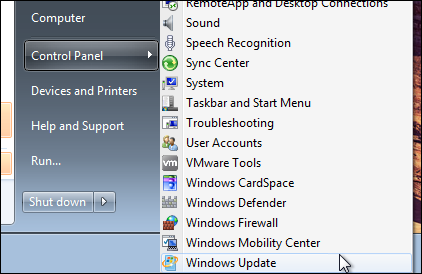
2. CHANGE SETTING
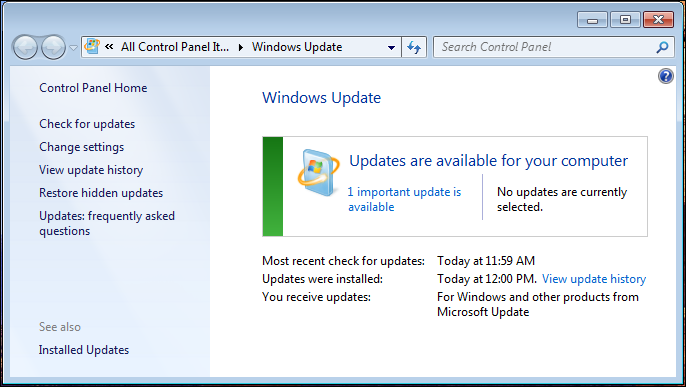
3. GO TO DROP DOWN ARROW AND CHOOSE never check for update

If windows 7 update all the new updates you will loose your genuine logo. You will have to know which updates not to install. I will be doing a video instructing you which updates not to install to prevent loosing your activation.,
No comments:
Post a Comment